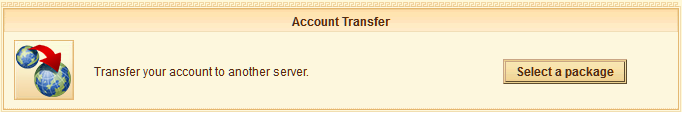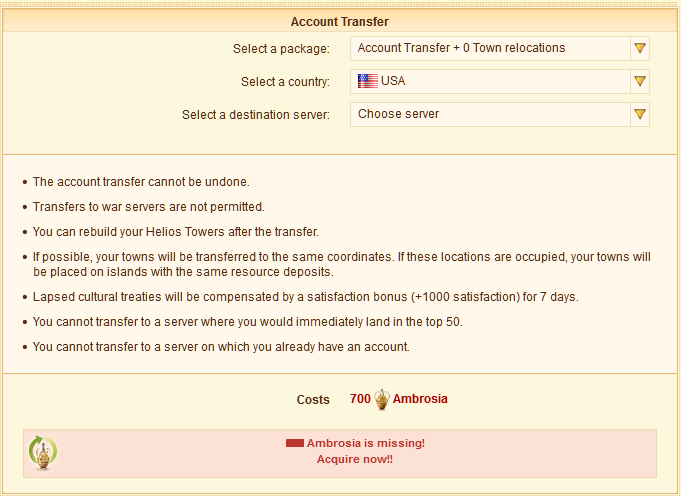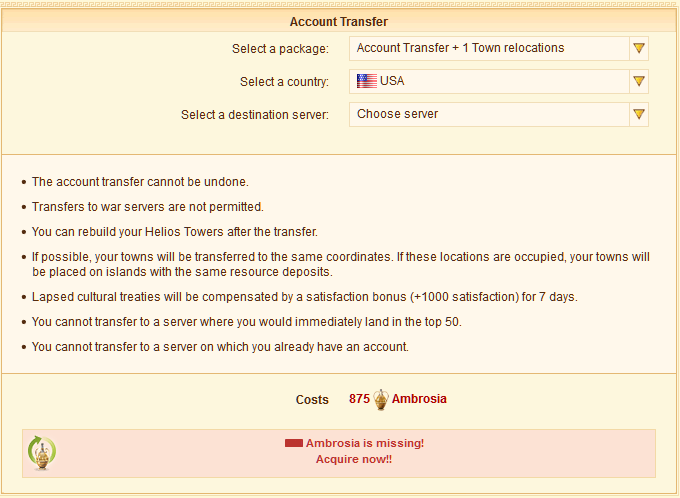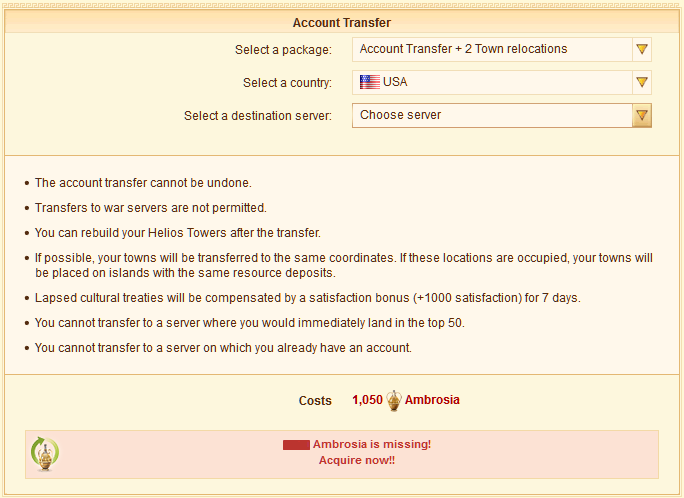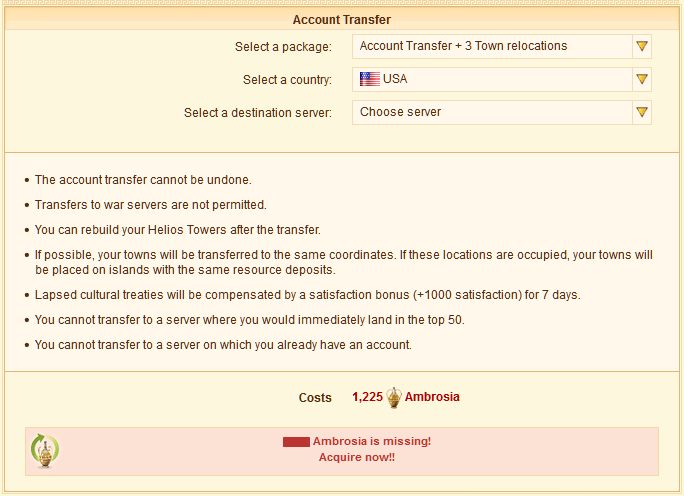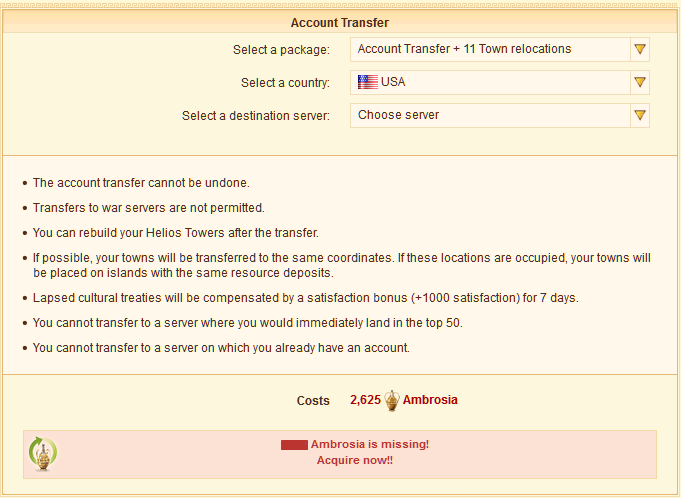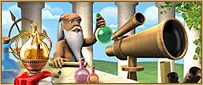mNo edit summary |
mNo edit summary |
||
| Line 19: | Line 19: | ||
{{For|the different ways {{Ambrosia|to gain or acquire}}|Ambrosia}} __NOWYSIWYG__ |
{{For|the different ways {{Ambrosia|to gain or acquire}}|Ambrosia}} __NOWYSIWYG__ |
||
| − | == |
+ | == 17th Island building space == |
| − | |||
| − | __NOWYSIWYG__ |
||
| − | |||
| − | === 17th Island building space === |
||
This building ground, made of solid granite was created by the gods themselves. Beyond that it does not offer you any more advantages in comparison to other building grounds. Either way, everyone who is planning on settling here should have an adequate amount of Ambrosia available. |
This building ground, made of solid granite was created by the gods themselves. Beyond that it does not offer you any more advantages in comparison to other building grounds. Either way, everyone who is planning on settling here should have an adequate amount of Ambrosia available. |
||
| Line 44: | Line 40: | ||
|} __NOWYSIWYG__ |
|} __NOWYSIWYG__ |
||
| − | + | === Note === |
|
* If you delete or [[move town|move]] your [[colony]] from this location, then it will be free for you or anyone else to purchase this spot again, if you or they have the {{Ambrosia}} required to perform the action.. __NOWYSIWYG__ |
* If you delete or [[move town|move]] your [[colony]] from this location, then it will be free for you or anyone else to purchase this spot again, if you or they have the {{Ambrosia}} required to perform the action.. __NOWYSIWYG__ |
||
| − | + | == Account transfer == |
|
'''Price:''' {{Ambrosia|700}} – {{Ambrosia|2625}} per transfer<br /> |
'''Price:''' {{Ambrosia|700}} – {{Ambrosia|2625}} per transfer<br /> |
||
| Line 79: | Line 75: | ||
</tabber> |
</tabber> |
||
| − | After you select the '''town(s)''' package, then you will select the destination '''Community''' or leave it the same and finally you will select the destination '''World'''. |
+ | After you select the '''town(s)''' package, then you will select the destination '''Community''' or leave it the same and finally you will select the destination '''World'''.__NOWYSIWYG__ |
| − | + | == Archive Messages & Reports == |
|
'''Price:''' {{Ambrosia|1}} per message or report<br /> |
'''Price:''' {{Ambrosia|1}} per message or report<br /> |
||
| Line 88: | Line 84: | ||
You can store a message, [[battle]] report or [[spy]] report longer then normally by clicking the "Save in archive" button at the bottom of that page or message. __NOWYSIWYG__ |
You can store a message, [[battle]] report or [[spy]] report longer then normally by clicking the "Save in archive" button at the bottom of that page or message. __NOWYSIWYG__ |
||
| − | + | == Premium Account == |
|
[[File:Premium_account.gif|right]]'''Price:''' {{Ambrosia|10}}<br /> |
[[File:Premium_account.gif|right]]'''Price:''' {{Ambrosia|10}}<br /> |
||
| Line 95: | Line 91: | ||
''Always being informed of all activities within your empire and having full control over your subordinates is the challenge that any good leader faces! That can all be done a lot easier - with Ikariam PLUS!'' __NOWYSIWYG__ |
''Always being informed of all activities within your empire and having full control over your subordinates is the challenge that any good leader faces! That can all be done a lot easier - with Ikariam PLUS!'' __NOWYSIWYG__ |
||
| − | + | === Constructor's Overview === |
|
[[Image:Constructor's Overview.jpg|right]] The [[town]] overview of the improved town advisor gives you three completely new overviews over your entire empire´s economy. |
[[Image:Constructor's Overview.jpg|right]] The [[town]] overview of the improved town advisor gives you three completely new overviews over your entire empire´s economy. |
||
| Line 105: | Line 101: | ||
* The expansion level of all important [[buildings]] such as the [[Building:Town hall|Town hall]] for all your towns! __NOWYSIWYG__ |
* The expansion level of all important [[buildings]] such as the [[Building:Town hall|Town hall]] for all your towns! __NOWYSIWYG__ |
||
| − | + | === Military Overview === |
|
[[Image:Military Overview.jpg|right]] As commander-in-chief of your [[Units|troops]] you have an overview at the General of your entire armies and fleets as well as their respective costs in [[upkeep]]. |
[[Image:Military Overview.jpg|right]] As commander-in-chief of your [[Units|troops]] you have an overview at the General of your entire armies and fleets as well as their respective costs in [[upkeep]]. |
||
| Line 113: | Line 109: | ||
* Have it shown where the greatest costs lie and optimize your army! Statistics on [[Units|land units]] and [[ships]] available. __NOWYSIWYG__ |
* Have it shown where the greatest costs lie and optimize your army! Statistics on [[Units|land units]] and [[ships]] available. __NOWYSIWYG__ |
||
| − | + | === Research Overview === |
|
[[Image:Research Overview.jpg|right]] With the [[research]] overview you can convert knowledge into actual power! Complete overview over your expenses! |
[[Image:Research Overview.jpg|right]] With the [[research]] overview you can convert knowledge into actual power! Complete overview over your expenses! |
||
| Line 121: | Line 117: | ||
* Direct links to all [[Building:Academy|Academies]]! __NOWYSIWYG__ |
* Direct links to all [[Building:Academy|Academies]]! __NOWYSIWYG__ |
||
| − | + | === Diplomacy Overview === |
|
[[Image:Diplomacy Overview.jpg|right]] In diplomacy, just as in war, accurate and actionable intelligence reports are the foundation for any well thought-out decision. You´ll find all that you need in this overview! |
[[Image:Diplomacy Overview.jpg|right]] In diplomacy, just as in war, accurate and actionable intelligence reports are the foundation for any well thought-out decision. You´ll find all that you need in this overview! |
||
| Line 130: | Line 126: | ||
* Direct links to the [[Spy|spies']] home [[town]]s to immediately give them new missions! __NOWYSIWYG__ |
* Direct links to the [[Spy|spies']] home [[town]]s to immediately give them new missions! __NOWYSIWYG__ |
||
| − | + | === Building construction list === |
|
Players that have an active Premium Account can put up to four building jobs in the [[Buildings|building]] construction list. These [[buildings]] will be built one after the other. Jobs in the building list can be canceled at any time. The [[Buildings|building]] costs will only be taken from your account when the building has begun. __NOWYSIWYG__ |
Players that have an active Premium Account can put up to four building jobs in the [[Buildings|building]] construction list. These [[buildings]] will be built one after the other. Jobs in the building list can be canceled at any time. The [[Buildings|building]] costs will only be taken from your account when the building has begun. __NOWYSIWYG__ |
||
| − | + | === Longer [[Godly Protection]] === |
|
Players that have an active Premium Account are safe from being attacked until they reach '''Level 7''' of their [[Building:Town hall|Town hall]], instead of '''Level 5''' with a standard account. __NOWYSIWYG__ |
Players that have an active Premium Account are safe from being attacked until they reach '''Level 7''' of their [[Building:Town hall|Town hall]], instead of '''Level 5''' with a standard account. __NOWYSIWYG__ |
||
| − | + | === More notes capacity === |
|
Players that have an active Premium Account can save more text in the menu item "Notes" ('''8,192''' characters instead of '''200'''). __NOWYSIWYG__ |
Players that have an active Premium Account can save more text in the menu item "Notes" ('''8,192''' characters instead of '''200'''). __NOWYSIWYG__ |
||
| − | + | === Bigger world map shortcut list === |
|
Players that have an active Premium Account can put up to '''25''' [[island]] shortcuts besides theirs in the '''World Map Shortcut List''', instead of '''5''' shortcuts that come standard. __NOWYSIWYG__ |
Players that have an active Premium Account can put up to '''25''' [[island]] shortcuts besides theirs in the '''World Map Shortcut List''', instead of '''5''' shortcuts that come standard. __NOWYSIWYG__ |
||
| − | + | == Barracks options == |
|
__NOWYSIWYG__ |
__NOWYSIWYG__ |
||
| − | + | === Population Pack === |
|
Information not posted yet! |
Information not posted yet! |
||
| − | + | === Formerly Naturalise Barbarians === |
|
The patch-notes, posted on the forums, call this feature '''Civilized barbarians'''. |
The patch-notes, posted on the forums, call this feature '''Civilized barbarians'''. |
||
| Line 176: | Line 172: | ||
[[File:Naturalize Barbarians.png|You do not have enough Ambrosia or Gold to Naturalise Barbarians.]] __NOWYSIWYG__ |
[[File:Naturalize Barbarians.png|You do not have enough Ambrosia or Gold to Naturalise Barbarians.]] __NOWYSIWYG__ |
||
| − | + | ==== Notes ==== |
|
* If your [[town]] needs less than ten (10) [[citizen]]s to maximize its [[population]] then you will be pay {{Ambrosia|1}} and {{Gold|20}} per each [[citizen|inhabitant]] needed to fill the town to its maximum [[population]]. |
* If your [[town]] needs less than ten (10) [[citizen]]s to maximize its [[population]] then you will be pay {{Ambrosia|1}} and {{Gold|20}} per each [[citizen|inhabitant]] needed to fill the town to its maximum [[population]]. |
||
* You must have at least ten (10) [[ambrosia]] and 200 [[gold]] before you can use this option, even if you need less than 10 [[citizen]]s to fill your [[town]] to its maximum [[population]]. |
* You must have at least ten (10) [[ambrosia]] and 200 [[gold]] before you can use this option, even if you need less than 10 [[citizen]]s to fill your [[town]] to its maximum [[population]]. |
||
| − | + | == Premium Trader == |
|
[[Image:Economy.jpg|right]] '''Price:''' {{Ambrosia|5}} per exchange<br /> |
[[Image:Economy.jpg|right]] '''Price:''' {{Ambrosia|5}} per exchange<br /> |
||
| Line 188: | Line 184: | ||
Using the Premium Trader you can exchange your [[resources]] for other types. The Premium Trader is a simple slider: Both wood and luxury [[resources]] are traded 1:1. __NOWYSIWYG__ |
Using the Premium Trader you can exchange your [[resources]] for other types. The Premium Trader is a simple slider: Both wood and luxury [[resources]] are traded 1:1. __NOWYSIWYG__ |
||
| − | + | === Premium Trader Usage === |
|
Let's say you have: |
Let's say you have: |
||
| Line 204: | Line 200: | ||
* '''Note:''' When you hit the "Trade" button, you will be charged {{Ambrosia|5}}, even if you have '''changed nothing'''. __NOWYSIWYG__ |
* '''Note:''' When you hit the "Trade" button, you will be charged {{Ambrosia|5}}, even if you have '''changed nothing'''. __NOWYSIWYG__ |
||
| − | + | === Premium Trader Tips === |
|
* When using Trader to convert for sale/profit, be mindful of what you can actually sell your luxury for. If the [[marble]] is plentiful, it is more likely to be cheaper than you think. |
* When using Trader to convert for sale/profit, be mindful of what you can actually sell your luxury for. If the [[marble]] is plentiful, it is more likely to be cheaper than you think. |
||
| Line 213: | Line 209: | ||
If, for instance, you're trying to pay for a [[Building:Palace|Palace]] or [[Building:Governor's Residence|Governor's Residence]] and are ready to use the trader, it is highly recommended that you have at least {{Wine|500}} more than is required for the [[Building:Palace|Palace]] or the [[Building:Governor's Residence|Governor's Residence]]. __NOWYSIWYG__ |
If, for instance, you're trying to pay for a [[Building:Palace|Palace]] or [[Building:Governor's Residence|Governor's Residence]] and are ready to use the trader, it is highly recommended that you have at least {{Wine|500}} more than is required for the [[Building:Palace|Palace]] or the [[Building:Governor's Residence|Governor's Residence]]. __NOWYSIWYG__ |
||
| − | + | == Get resources! == |
|
| − | [[File:Resources (Premium).jpg|50px|Get resources!|left]]<br />Instantly purchase resources for your town |
+ | [[File:Resources (Premium).jpg|50px|Get resources!|left]]<br />Instantly purchase resources for your town __NOWYSIWYG__ |
| − | <br clear="both" /> __NOWYSIWYG__ |
||
| − | + | === Building Materials === |
|
You need a resource quickly? Fill up your warehouse here immediately!<br />Select your resource: {{Wood}} <destination town> |
You need a resource quickly? Fill up your warehouse here immediately!<br />Select your resource: {{Wood}} <destination town> |
||
| Line 241: | Line 236: | ||
|} __NOWYSIWYG__ |
|} __NOWYSIWYG__ |
||
| − | + | === Wine === |
|
You need a resource quickly? Fill up your warehouse here immediately!<br />Select your resource: {{Wine}} <destination town> |
You need a resource quickly? Fill up your warehouse here immediately!<br />Select your resource: {{Wine}} <destination town> |
||
| Line 264: | Line 259: | ||
|} __NOWYSIWYG__ |
|} __NOWYSIWYG__ |
||
| − | + | === Marble === |
|
You need a resource quickly? Fill up your warehouse here immediately!<br />Select your resource: {{Marble}} <destination town> |
You need a resource quickly? Fill up your warehouse here immediately!<br />Select your resource: {{Marble}} <destination town> |
||
| Line 287: | Line 282: | ||
|} __NOWYSIWYG__ |
|} __NOWYSIWYG__ |
||
| − | + | === Crystal Glass === |
|
You need a resource quickly? Fill up your warehouse here immediately!<br />Select your resource: {{Crystal}} <destination town> |
You need a resource quickly? Fill up your warehouse here immediately!<br />Select your resource: {{Crystal}} <destination town> |
||
| Line 310: | Line 305: | ||
|} __NOWYSIWYG__ |
|} __NOWYSIWYG__ |
||
| − | + | === Sulfur === |
|
You need a resource quickly? Fill up your warehouse here immediately!<br />Select your resource: {{Sulfur}} <destination town> |
You need a resource quickly? Fill up your warehouse here immediately!<br />Select your resource: {{Sulfur}} <destination town> |
||
| Line 333: | Line 328: | ||
|} __NOWYSIWYG__ |
|} __NOWYSIWYG__ |
||
| − | + | == Enhanced resource gathering == |
|
__NOWYSIWYG__ |
__NOWYSIWYG__ |
||
| − | + | === Steam Saw === |
|
{| class="darktable zebra" style="text-align: center; margin: auto;" |
{| class="darktable zebra" style="text-align: center; margin: auto;" |
||
| Line 353: | Line 348: | ||
|} __NOWYSIWYG__ |
|} __NOWYSIWYG__ |
||
| − | + | === Steam Hammer === |
|
{| class="darktable zebra" style="text-align: center; margin: auto;" |
{| class="darktable zebra" style="text-align: center; margin: auto;" |
||
| Line 369: | Line 364: | ||
|} __NOWYSIWYG__ |
|} __NOWYSIWYG__ |
||
| − | + | === Steam Sulfur Paddle Wheel === |
|
{| class="darktable zebra " style="text-align: center; margin: auto;" |
{| class="darktable zebra " style="text-align: center; margin: auto;" |
||
| Line 385: | Line 380: | ||
|} __NOWYSIWYG__ |
|} __NOWYSIWYG__ |
||
| − | + | === Steam Crystal Drill === |
|
{| class="darktable zebra" style="text-align: center; margin: auto;" |
{| class="darktable zebra" style="text-align: center; margin: auto;" |
||
| Line 401: | Line 396: | ||
|} __NOWYSIWYG__ |
|} __NOWYSIWYG__ |
||
| − | + | === Steam Wine Press === |
|
{| class="darktable zebra" style="text-align: center; margin: auto;" |
{| class="darktable zebra" style="text-align: center; margin: auto;" |
||
| Line 417: | Line 412: | ||
|} __NOWYSIWYG__ |
|} __NOWYSIWYG__ |
||
| − | + | === Potion of Wisdom === |
|
{| class="darktable zebra" style="text-align: center; width: 100%; margin: auto;" |
{| class="darktable zebra" style="text-align: center; width: 100%; margin: auto;" |
||
| Line 455: | Line 450: | ||
* Bonuses are cumulative, not multiplicative. ''Example:'' Βase production of {{Marble|500}} per hour + a Level 5 [[Building:Stonemason|Stonemason]] ('''10%''' increase) + Enhanced Resource Gathering bonus ('''20%''' increase) = 500 + ( 500 * 0.1 ) + ( 500 * 0.2 ) = 500 + 50 + 100 = {{Marble|650}} per hour. __NOWYSIWYG__ |
* Bonuses are cumulative, not multiplicative. ''Example:'' Βase production of {{Marble|500}} per hour + a Level 5 [[Building:Stonemason|Stonemason]] ('''10%''' increase) + Enhanced Resource Gathering bonus ('''20%''' increase) = 500 + ( 500 * 0.1 ) + ( 500 * 0.2 ) = 500 + 50 + 100 = {{Marble|650}} per hour. __NOWYSIWYG__ |
||
| − | + | == Move Town == |
|
'''Price:''' {{Ambrosia|220}} each town movement<br /> |
'''Price:''' {{Ambrosia|220}} each town movement<br /> |
||
| Line 468: | Line 463: | ||
* Your [[capital]] can be one of the [[town]]s that moves. __NOWYSIWYG__ |
* Your [[capital]] can be one of the [[town]]s that moves. __NOWYSIWYG__ |
||
| − | + | == Accelerate loading process == |
|
{{Main|Accelerate loading process}} |
{{Main|Accelerate loading process}} |
||
| Line 474: | Line 469: | ||
Completes the loading of [[Unit-ship:Cargo Ship|cargo ships]] at that [[Building:Trading port|port]]. |
Completes the loading of [[Unit-ship:Cargo Ship|cargo ships]] at that [[Building:Trading port|port]]. |
||
| − | + | == Shorten Building Time == |
|
{{Main|Shorten Building Time}} |
{{Main|Shorten Building Time}} |
||
| Line 480: | Line 475: | ||
Reduces the '''normal''' build time of a [[Buildings|building]] level by ½. |
Reduces the '''normal''' build time of a [[Buildings|building]] level by ½. |
||
| − | + | == Complete Instantly == |
|
{{Main|Complete Instantly}} |
{{Main|Complete Instantly}} |
||
| Line 486: | Line 481: | ||
Completes the [[Buildings|building]] level after ½ the '''normal''' build time has been completed. |
Completes the [[Buildings|building]] level after ½ the '''normal''' build time has been completed. |
||
| − | + | == Steam Lifter == |
|
{| class="darktable zebra" style="text-align: center; width: 100%; margin: auto;" |
{| class="darktable zebra" style="text-align: center; width: 100%; margin: auto;" |
||
| Line 511: | Line 506: | ||
|} __NOWYSIWYG__ |
|} __NOWYSIWYG__ |
||
| − | + | == Padlock == |
|
{| class="darktable zebra" style="text-align: center; width: 100%; margin: auto;" |
{| class="darktable zebra" style="text-align: center; width: 100%; margin: auto;" |
||
| Line 542: | Line 537: | ||
|} __NOWYSIWYG__ |
|} __NOWYSIWYG__ |
||
| − | + | == Automated Trade Routes == |
|
{| class="darktable zebra" style="text-align: center; margin: auto;" |
{| class="darktable zebra" style="text-align: center; margin: auto;" |
||
| Line 559: | Line 554: | ||
|} __NOWYSIWYG__ |
|} __NOWYSIWYG__ |
||
| − | + | == Mercenary Transporter == |
|
'''Price:''' {{Ambrosia|5}} per transportation<br /> |
'''Price:''' {{Ambrosia|5}} per transportation<br /> |
||
| Line 570: | Line 565: | ||
* This appears to be a very expensive Ikariam Plus feature, as its duration is likely to be less than a day. In contrast, even if the Trader is instantaneous, it can also save over a week worth of gathering goods. There are only a few opportunities that make Mercenary Transporter a practical expense. __NOWYSIWYG__ |
* This appears to be a very expensive Ikariam Plus feature, as its duration is likely to be less than a day. In contrast, even if the Trader is instantaneous, it can also save over a week worth of gathering goods. There are only a few opportunities that make Mercenary Transporter a practical expense. __NOWYSIWYG__ |
||
| − | + | == List of players having available [[Cultural Asset Treaty]] == |
|
'''Price:''' {{Ambrosia|3}} each time you order the list<br /> |
'''Price:''' {{Ambrosia|3}} each time you order the list<br /> |
||
| Line 577: | Line 572: | ||
Using this feature, you can get a list of maximum (number of free slots you have available * 5) players that have an available [[Cultural Asset Treaty]], online in the past 5 days and not in [[V|vacation mode]], and make offers up to (number of free slots you have available * 3) players. You can also set different criteria about the players to whom you want to offer cultural treaty agreement (eg. players located next to you, far away from you, etc). This feature is avalable in the [[Building:Museum|Museum]]. __NOWYSIWYG__ |
Using this feature, you can get a list of maximum (number of free slots you have available * 5) players that have an available [[Cultural Asset Treaty]], online in the past 5 days and not in [[V|vacation mode]], and make offers up to (number of free slots you have available * 3) players. You can also set different criteria about the players to whom you want to offer cultural treaty agreement (eg. players located next to you, far away from you, etc). This feature is avalable in the [[Building:Museum|Museum]]. __NOWYSIWYG__ |
||
| − | + | == Composition of approaching fleets == |
|
'''Price:''' {{Ambrosia|1}} each time you order the composition of the fleet<br /> |
'''Price:''' {{Ambrosia|1}} each time you order the composition of the fleet<br /> |
||
| Line 584: | Line 579: | ||
Using this feature, you can find out more information about the composition of [[Units|army]] or [[Ships|fleet]] that is attacking, and also for the exact amount of each [[resource]] or [[Units|unit]] is being sent to your towns using [[Unit-ship:Cargo Ship|Cargo Ships]]. __NOWYSIWYG__ |
Using this feature, you can find out more information about the composition of [[Units|army]] or [[Ships|fleet]] that is attacking, and also for the exact amount of each [[resource]] or [[Units|unit]] is being sent to your towns using [[Unit-ship:Cargo Ship|Cargo Ships]]. __NOWYSIWYG__ |
||
| − | + | == Triton Engines == |
|
{{Redirect8|'''Triton Jets'''}} |
{{Redirect8|'''Triton Jets'''}} |
||
| Line 625: | Line 620: | ||
* Triton Engines ([[Triton Jets]]) can not be used with [[Units|soldiers]]. __NOWYSIWYG__ |
* Triton Engines ([[Triton Jets]]) can not be used with [[Units|soldiers]]. __NOWYSIWYG__ |
||
| − | + | == Find a Treaty Partner == |
|
If you click on the [[Building:Museum|Museum]] then you will notice the following image in the pop-up window on the left: |
If you click on the [[Building:Museum|Museum]] then you will notice the following image in the pop-up window on the left: |
||
Revision as of 13:47, 9 December 2019
| ||||||||
 | Warning The tables on this article and the article itself needs to be completely reworked! |
 | This article may need to be updated! Please update this article to reflect newly available information. It now contains information about Patch 0.5.0.3 and needs to be updated to Patch 9.0.0. You may want to check the Test server GF for any new updates as well. |
Ikariam Plus will allow you to lead your empire to unknown wealth - you will just need a little ambrosia, the food of the gods, and your advisers and workers will work even harder for you!
The following extra functionality becomes available once you purchase Ambrosia ![]() , the in-game resource purchased with real cash.
, the in-game resource purchased with real cash.
17th Island building space
This building ground, made of solid granite was created by the gods themselves. Beyond that it does not offer you any more advantages in comparison to other building grounds. Either way, everyone who is planning on settling here should have an adequate amount of Ambrosia available.
| Option | Description |
|---|---|
| Move town to <Island> | This is a premium building ground. It will cost you 400 |
| Found a colony on <Island> | This is a premium building ground. It will cost you 250 |
Note
- If you delete or move your colony from this location, then it will be free for you or anyone else to purchase this spot again, if you or they have the
 required to perform the action..
required to perform the action..
Account transfer
Price: 700 ![]() – 2,625
– 2,625 ![]() per transfer
per transfer
Duration: Permanent
If you go to your in-game Option screen
You will see the Account Transfer option
When you click on the Select a Package button; you will then see a new page with the following text
"Do you want to play with your account on another Ikariam server? Join your friends, seek out new challenges in foreign lands, or even change to a different language server. The chance is now yours!
If you purchase your account transfer together with some town relocations in one package, each town relocation will cost you 175 Ambrosia."
After you select the town(s) package, then you will select the destination Community or leave it the same and finally you will select the destination World.
Archive Messages & Reports
Price: 1 ![]() per message or report
per message or report
Duration: Permanent
You can store a message, battle report or spy report longer then normally by clicking the "Save in archive" button at the bottom of that page or message.
Premium Account
Price: 10Duration: 7 Days
Always being informed of all activities within your empire and having full control over your subordinates is the challenge that any good leader faces! That can all be done a lot easier - with Ikariam PLUS!
Constructor's Overview
The town overview of the improved town advisor gives you three completely new overviews over your entire empire´s economy.- At a glance you can see where the citizens of your empire are working
- The satisfaction in all towns is shown on one screen
- An overview of the stock inventory in all towns and the level of the mining deposits on the islands
- Direct links to all towns and their mining deposits
- The expansion level of all important buildings such as the Town hall for all your towns!
Military Overview
As commander-in-chief of your troops you have an overview at the General of your entire armies and fleets as well as their respective costs in upkeep.- Your entire available army in one overview - check out where your units are stationed and how many units you can take into battle with you!
- The entire upkeep costs per hour based on unit type or total!
- Have it shown where the greatest costs lie and optimize your army! Statistics on land units and ships available.
Research Overview
With the research overview you can convert knowledge into actual power! Complete overview over your expenses!- Observe the academy levels and assigned researchers in all of your towns!
- Cost accounting for all researchers!
- Direct links to all Academies!
Diplomacy Overview
In diplomacy, just as in war, accurate and actionable intelligence reports are the foundation for any well thought-out decision. You´ll find all that you need in this overview!- All active spies in all towns in one overview!
- Check directly what mission was completed last, where your spies currently are and when they will be done with their missions!
- The current risk of being caught for all your spies - find the most camouflaged spy in the target town with only one look!
- Direct links to the spies' home towns to immediately give them new missions!
Building construction list
Players that have an active Premium Account can put up to four building jobs in the building construction list. These buildings will be built one after the other. Jobs in the building list can be canceled at any time. The building costs will only be taken from your account when the building has begun.
Longer Godly Protection
Players that have an active Premium Account are safe from being attacked until they reach Level 7 of their Town hall, instead of Level 5 with a standard account.
More notes capacity
Players that have an active Premium Account can save more text in the menu item "Notes" (8,192 characters instead of 200).
Bigger world map shortcut list
Players that have an active Premium Account can put up to 25 island shortcuts besides theirs in the World Map Shortcut List, instead of 5 shortcuts that come standard.
Barracks options
Population Pack
Information not posted yet!
Formerly Naturalise Barbarians
The patch-notes, posted on the forums, call this feature Civilized barbarians.
- The American English WP site (US.ikariam.gameforge.com GF) uses the term Naturalize barbarians .
| Image | Option | Description | Cost |
|---|---|---|---|
| 10 |
Purchase 10 citizens | 10 |
Notes
- If your town needs less than ten (10) citizens to maximize its population then you will be pay 1
 and 20
and 20  per each inhabitant needed to fill the town to its maximum population.
per each inhabitant needed to fill the town to its maximum population. - You must have at least ten (10) ambrosia and 200 gold before you can use this option, even if you need less than 10 citizens to fill your town to its maximum population.
Premium Trader
Price: 5Duration: Instant
Using the Premium Trader you can exchange your resources for other types. The Premium Trader is a simple slider: Both wood and luxury resources are traded 1:1.
Premium Trader Usage
Let's say you have:
and you want some ![]() to upgrade your Academy.
to upgrade your Academy.
You can slide or type 2,000 in the marble box (any number, but something less than your current max for Marble), then you can slide or type 1000 in the Crystal Glass box (or hit the Max arrow button). Now, you have 2,000 ![]() and 1,000
and 1,000 ![]() (2,000 + 1,000 = 3,000). Maybe you don't want to use the Marble. Then, you can use wood at a 1:1 trade: slide or type 16,000 in the wood box, then slide 2,000 in the Crystal Glass box. Here, you have to use 2,000
(2,000 + 1,000 = 3,000). Maybe you don't want to use the Marble. Then, you can use wood at a 1:1 trade: slide or type 16,000 in the wood box, then slide 2,000 in the Crystal Glass box. Here, you have to use 2,000 ![]() to get 2,000 luxury. Of course, the numbers are up to you, as long as the gains and losses equal zero. This means if you take 1,432
to get 2,000 luxury. Of course, the numbers are up to you, as long as the gains and losses equal zero. This means if you take 1,432 ![]() , you have to put 1,432 somewhere else.
, you have to put 1,432 somewhere else.
Hitting the Max button (the triangle that points to the right) on a slider gives you all that you can convert for that resource. Hitting the Min button (the triangle that points to the left) of the slider sets that resource to 0. You must give up some resources before you can add to others. To be sure you've allocated everything, hit the "Max" button on each resource before clicking the "Trade (5 Ambrosia)" button.
You can Set all to 0 which can help you allocate from scratch, and you can "split equal" which makes equal levels of all resources. Some might not like the "split equal", because of having little useless remnants of resources after upgrade purchases.
Premium Trader Tips
- When using Trader to convert for sale/profit, be mindful of what you can actually sell your luxury for. If the marble is plentiful, it is more likely to be cheaper than you think.
- A large Warehouse increases the efficiency of the cost of the Trader. It is unwise to overlook a full complement of
 to enhance Trader efficiency. Even Wood purchased at 10
to enhance Trader efficiency. Even Wood purchased at 10  is a 20
is a 20  luxury wholesale cost.
luxury wholesale cost. - A large Trading post will help as well. Don't stop at level 16, especially if you are interested in making the most money from your goods. Remember: Every odd level of the Trading post increases your trade radius.
- While it may be overlooked, increasing your Trading port enables you to trade faster by increasing loading speed. Don't forget to spend some of your profit to buy more (cheap) wholesale goods for conversion to retail goods, as well as buying more Cargo Ships.
- Don't convert all of your wine to another luxury. Running out of
 makes your citizens unhappy.
makes your citizens unhappy.
If, for instance, you're trying to pay for a Palace or Governor's Residence and are ready to use the trader, it is highly recommended that you have at least 500 ![]() more than is required for the Palace or the Governor's Residence.
more than is required for the Palace or the Governor's Residence.
Get resources!
Instantly purchase resources for your town
Building Materials
You need a resource quickly? Fill up your warehouse here immediately!
Select your resource: ![]() <destination town>
<destination town>
| Wood | Resource options | Duration | Cost |
|---|---|---|---|

|
|
instant | Varies |
| | |||
| |
Wine
You need a resource quickly? Fill up your warehouse here immediately!
Select your resource: ![]() <destination town>
<destination town>
| Wine | Resource options | Duration | Cost |
|---|---|---|---|

|
|
instant | Varies |
| | |||
| |
Marble
You need a resource quickly? Fill up your warehouse here immediately!
Select your resource: ![]() <destination town>
<destination town>
| Marble | Resource options | Duration | Cost |
|---|---|---|---|

|
|
instant | Varies |
| | |||
| |
Crystal Glass
You need a resource quickly? Fill up your warehouse here immediately!
Select your resource: ![]() <destination town>
<destination town>
| Crystal Glass | Resource options | Duration | Cost |
|---|---|---|---|

|
|
instant | Varies |
| | |||
| |
Sulfur
You need a resource quickly? Fill up your warehouse here immediately!
Select your resource: ![]() <destination town>
<destination town>
| Sulfur | Resource options | Duration | Cost |
|---|---|---|---|

|
|
instant | Varies |
| | |||
| |
Enhanced resource gathering
Steam Saw
| Resource | Ikariam Plus Name and Bonus | Duration | Cost |
|---|---|---|---|

|
You will produce 20% more building material on all islands when you use your steam saw. |
7 Days | 10 |
Steam Hammer
| Resource | Ikariam Plus Name and Bonus | Duration | Cost |
|---|---|---|---|

|
Whilst using the steam hammer, all your islands will produce 20% more marble. |
7 Days | 8 |
Steam Sulfur Paddle Wheel
| Resource | Ikariam Plus Name and Bonus | Duration | Cost |
|---|---|---|---|

|
While you use your steam paddle wheel, all your islands will produce 20% more sulphur. |
7 Days | 3 |
Steam Crystal Drill
| Resource | Ikariam Plus Name and Bonus | Duration | Cost |
|---|---|---|---|

|
While you use your steam crystal drill, all your islands will produce 20% more crystal. |
7 Days | 5 |
Steam Wine Press
| Resource | Ikariam Plus Name and Bonus | Duration | Cost |
|---|---|---|---|

|
While you use the steam wine press, you will produce 20% more wine on all of your islands. |
7 Days | 3 |
Potion of Wisdom
| Resource | Ikariam Plus Name and Bonus | Duration | Cost |
|---|---|---|---|
| Potion of Wisdom (10 Day) While under the influence of the potion of wisdom, you will produce 20% more research points in all of your Academies. |
10 Days | 35 | |
| Potion of Wisdom (30 Day) While under the influence of the potion of wisdom, you will produce 20% more research points in all of your Academies. |
30 Days | 85 | |
| Potion of Wisdom (60 Day) While under the influence of the potion of wisdom, you will produce 20% more research points in all of your Academies. |
60 Days | 135 | |
| Resource | Ikariam Plus Name and Bonus | Duration | Cost |
| Note: This does not increase the research points you gain from completing an experiment! | |||
- Notes:
- The duration of each bonus is calculated in real time from the moment the click is registered. Additional clicks merely add time to the countdown clock, and can be purchased without losing the existing purchase time.
- If you go into vacation mode, the clock still ticks down on your enhanced resource gathering, and you effectively lose some of the bonus that you've paid for because your workers stop harvesting.
Using the enhanced resource gathering bonuses, you will receive 20% additional resources on each of your islands that produce those goods. The 20% bonus is calculated from your base production.
- Bonuses are cumulative, not multiplicative. Example: Βase production of 500
 per hour + a Level 5 Stonemason (10% increase) + Enhanced Resource Gathering bonus (20% increase) = 500 + ( 500 * 0.1 ) + ( 500 * 0.2 ) = 500 + 50 + 100 = 650
per hour + a Level 5 Stonemason (10% increase) + Enhanced Resource Gathering bonus (20% increase) = 500 + ( 500 * 0.1 ) + ( 500 * 0.2 ) = 500 + 50 + 100 = 650  per hour.
per hour.
Move Town
Price: 220 ![]() each town movement
each town movement
Duration: Instant
Using this feature, you can move a town to wherever you want as often as you want (no cool down). Only condition is that there is no event on the city (army, navy or transport, neither yours nor from anyone else). You can move a town from the "Colonize" screen, so find the spot you want to move to, and then select the city to move there.
- Notes:
- If you move your town to an island with a different luxury type and you have a luxury boosting building already in your town, that building will stay in your town, but becomes useless.
- Any donations that you made to your old island will remain in your donation score, but will not transfer in any way to the new island. If you later move back to your original island, your earlier donations will show up there again.
- You may still move a town in this way even if you have spies in transit, their transit times will just be adjusted accordingly when you move.
- Your capital can be one of the towns that moves.
Accelerate loading process
Completes the loading of cargo ships at that port.
Shorten Building Time
Reduces the normal build time of a building level by ½.
Complete Instantly
Completes the building level after ½ the normal build time has been completed.
Steam Lifter
| Image | Name | Duration | Cost |
|---|---|---|---|

|
Steam driven Lift Truck The new steam lifter will offer you 100% more storage capacity in all your Dumps and Warehouses. If the steam lifter expires, you will lose all goods in excess of your normal storage capacity. |
7 Days | 24 |
| Image | Name | Duration | Cost |
| |||
Padlock
| Image | Name | Duration | Cost |
|---|---|---|---|
| Padlock (10 Days) All your warehouses will gain 100% increased theft security on all goods. |
10 Days | 35 | |
| Padlock (30 Days) All your warehouses will gain 100% increased theft security on all goods. |
30 Days | 90 | |
| Padlock (60 Days) All your warehouses will gain 100% increased theft security on all goods. |
60 Days | 150 | |
| Image | Name | Duration | Cost |
| Note: The phrase "All your Warehouses will gain 100% theft security on all goods" does NOT mean you will have 100% theft protection. It simply means that the Warehouse's will protect double (2x) their normal amount, while it is active. | |||
Automated Trade Routes
| Image | Name | Duration | Cost |
|---|---|---|---|
| Using this feature, you can set up a transport of resources between towns of your account, executed every day at the same time - for a week. The route can only transport one type of resources. You get the option to set a transport a trade route at the "Transport goods" screen
Note: First trade route is free |
7 Days | 10 per route |
Mercenary Transporter
Price: 5 ![]() per transportation
per transportation
Duration: For one transportation, as long as it takes
Some seafaring man would sail to the end of the world to get a bit Ambrosia! You are able to charter transporters for 5 Ambrosia to sail with your fleet and increase your transport capacity significantly.
Using this feature, you can double your existing quantity of Cargo Ships for one transport action.
- This appears to be a very expensive Ikariam Plus feature, as its duration is likely to be less than a day. In contrast, even if the Trader is instantaneous, it can also save over a week worth of gathering goods. There are only a few opportunities that make Mercenary Transporter a practical expense.
List of players having available Cultural Asset Treaty
Price: 3 ![]() each time you order the list
each time you order the list
Duration: Instant
Using this feature, you can get a list of maximum (number of free slots you have available * 5) players that have an available Cultural Asset Treaty, online in the past 5 days and not in vacation mode, and make offers up to (number of free slots you have available * 3) players. You can also set different criteria about the players to whom you want to offer cultural treaty agreement (eg. players located next to you, far away from you, etc). This feature is avalable in the Museum.
Composition of approaching fleets
Price: 1 ![]() each time you order the composition of the fleet
each time you order the composition of the fleet
Duration: Instant
Using this feature, you can find out more information about the composition of army or fleet that is attacking, and also for the exact amount of each resource or unit is being sent to your towns using Cargo Ships.
Triton Engines
- The patch-notes posted on the forums refer to this option as Triton Jets.
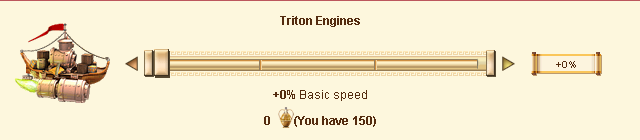
|
| It will take the Normal 20 minutes per island location, excluding diagonals. (0% reduction - 20 / 1 * 60 = 1,200 seconds) |

|
| It will take 10 minutes per island location, excluding diagonals. (50% reduction - 20 / 2 * 60 = 600 seconds) |

|
| It will take 6 minutes 40 seconds per island location, excluding diagonals. (66% reduction - 20 / 3 * 60 = 400 seconds) |
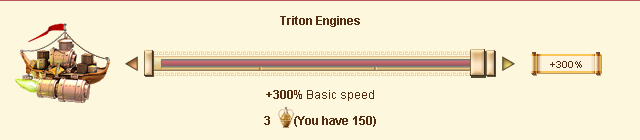
|
| It will take 5 minutes per island location, excluding diagonals. (75% reduction - 20 / by 4 * 60 = 300 seconds) |
These engines are crafted in Triton, son of Poseidon's, temple and can be mounted on the outside of our trade ships. For a fair Ambrosia donation, Prometheus will fill the engines of all ships used with a divine fire from Hephaestus' forge, which will drive the ships across the seas with divine powers.
- Notes:
- This option is additive (not multiplicative) with Draft, the Temple of Poseidon and/or the Sea Chart Archive, if they are also used to increase your Cargo Ships speed to transport resources.
- Triton Engines (Triton Jets) can not be used with soldiers.
Find a Treaty Partner
If you click on the Museum then you will notice the following image in the pop-up window on the left:
 Small - Left window options |
This option will then give you these options in the pop-up window on the right:
 Big - Right window options |
Depending on which options you choose; will give you one of the following:
| Missing Treaty partner-1.png image |
| Missing Treaty partner-2.png image |
| Missing Treaty partner-3.png image |