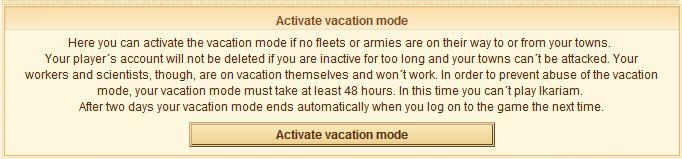A player on Vacation Mode
Vacation Mode can be activated when a player wants to go away for 48 or more hours and be safe from attack by other players. The player will not receive any resources for the duration of Vacation Mode as the workers are on vacation as well. Vacation Mode is shown by a: (v) next to a person's name on the island view. The player can not be attacked while Vacation Mode is activated.
Activation[]
A player can always go into vacation mode. Fleets and armies that are on their way to another player's town will complete their current missions. However, new missions can only be started when the current mission has been completed. Stationed troops and armies (ie. a players' fleets in general) that are currently on their way somewhere are scattered. Building jobs are stopped when you enter vacation mode and are continued again once you have logged back into the game.
- Click on Options on the top of the screen whilst in game, select the Game Options tab, and then click on Activate Vacation Mode as shown in the picture.
Canceling[]
To cancel Vacation Mode manually, simply log in to the game. Note that, in order to avoid misuse of the Vacation Mode function, there is no way to cancel Vacation Mode during the 1st 48 hours after you have activated it.
- If you are on vacation for more than 30 days, vacation mode will be automatically disabled, converting your account to inactive status allowing other players to pillage you. Your Account will then be eligible for deletion from the server following the established rules for removing an inactive player.